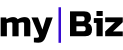Buttons
Default Style
Any button, input[type="button"], input[type="submit"] and .button-sq will be styled by defalut like this:
<button>Button</button>
<input type="button" value="Button">
<input type="submit">
In button-sq.variables file, you will find the variables that change default button styling.
Small Style
You use .small-sq class.
Small Button
<a href="" class="button-sq small-sq">Small Button</a>
See Through
You use .see-through-sq class
See Through Button See Through Small Button
<a href="" class="button-sq see-through-sq">See Through Button</a>
<a href="" class="button-sq small-sq see-through-sq">See Through Small Button</a>
Link Style
You use .link-sq class.
Link Button Link Small Button
<a href="" class="button-sq link-sq">Link Button</a>
<a href="" class="button-sq small-sq link-sq">Link Small Button</a>
Other Stiling Options
For other particular styles you can use the following classes:
- .fullwidth-sq
- .text-color
- .text-secondary-color
- .accent-color
- .float-left-sq
- .float-right-sq
- .text-align-left-sq
- .text-align-center-sq
- .text-align-justify-sq
- .text-align-right-sq
- .text-transform-none-sq
- .text-transform-lowercase-sq
- .text-transform-uppercase-sq
- .font-weight-normal-sq
- .font-weight-normal-sq
- .font-weight-bold-sq
- .font-weight-extrabold-sq
- .shadow-sq
Special Buttons
Cancel Button Facebook Button Google Button
<a href="" class="button-sq cancel-sq">Cancel Button</a>
<a href="" class="button-sq facebook-button"><i class="icon icon-logo-facebook2"></i>Facebook Button</a>
<a href="" class="button-sq google-button"><i class="icon icon-logo-circle-google-plus-22"></i>Google Button</a>