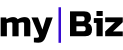Divided Container
Divided Container is a custom grid particular to the theme.
General Info
The grid it is used in many cases to what form elements together with the corresponding label.
Base structure is like this:
<div class="div-c">
<div class="divided-column">
<label>Label 1</label>
<input type="text" placeholder="Input Here">
</div>
...
</div>
Columns
By default .div-c columns have 100% width.
In order to have multiple columns on one line you can use these classes::
- .inline-2 - two columns in a row.
- .inline-3 - thre columns in a row.
- .inline-4 - four columns in a row.
No matter the above options, on mobile the width will always be 100%.
<div class="div-c inline-2">
<div class="divided-column">
<label>Label 1</label>
<input type="text" placeholder="Input Here">
</div>
<div class="divided-column">
<label>Label 2</label>
<input type="text" placeholder="Input Here">
</div>
...
</div>
<div class="div-c inline-3">
<div class="divided-column">
<label>Label 1</label>
<input type="text" placeholder="Input Here">
</div>
<div class="divided-column">
<label>Label 2</label>
<input type="text" placeholder="Input Here">
</div>
<div class="divided-column">
<label>Label 2</label>
<input type="text" placeholder="Input Here">
</div>
</div>
One Label Option
There are cases when the elements grid needs just one label. You can use the .one-label class like this:
<div class="div-c one-label inline-4">
<label>Label 1</label>
<div class="divided-column">
<input type="text" placeholder="Input Here">
</div>
<div class="divided-column">
<input type="text" placeholder="Input Here">
</div>
<div class="divided-column">
<input type="text" placeholder="Input Here">
</div>
<div class="divided-column">
<input type="text" placeholder="Input Here">
</div>
</div>
No Padding Option
To remove columns gutter you can use this class .no-padding
<div class="div-c inline-2 no-padding">
<div class="divided-column">
<label>Label 1</label>
<input type="text" placeholder="Input Here">
</div>
<div class="divided-column">
<label>Label 2</label>
<input type="text" placeholder="Input Here">
</div>
...
</div>
Border Option
To apply a border on the whole .div-c, excluding the label, you can use .border-sq class along with .no-padding class.
Element 01
Element 02
Element 03
<div class="div-c inline-3 one-label no-padding border-sq">
<label>Label 1</label>
<div class="divided-column">Element 01</div>
<div class="divided-column">Element 02</div>
<div class="divided-column">Element 03</div>
</div>