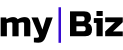Hamburger Icon
Hamburger Icon refers to a series of animated burger icons with different transitions.
See inspiring source.Structure
This is the structure of a hamburger icon:
<a href="" class="hamburger">
<span class="hamburger-box">
<span class="hamburger-inner"></span>
</span>
</a>
Trigger
The triggers that animate the hamburger icon are .active and .is-active.
<a href="" class="hamburger active">
<span class="hamburger-box">
<span class="hamburger-inner"></span>
</span>
</a>
<a href="" class="hamburger is-active">
<span class="hamburger-box">
<span class="hamburger-inner"></span>
</span>
</a>
Transition Effect
Transition effects are the following:
- 3DX - applying class .hamburger-3dx
- 3DX Reverse - applying class .hamburger-3dx-r
- Arrow - applying class .hamburger-arrow
- Arrow Right - applying class .hamburger-arrow-r
- Arrow Alt - applying class .hamburger-arrow-alt
- Arrow Alt Right - applying class .hamburger-arrow-alt-r
- Collapse - applying class .hamburger-collapse-r
- Elastic - applying class .hamburger-elastic
- Elastic Reverse - applying class .hamburger-elastic-r
- Emphatic - applying class .hamburger-emphatic
- Emphatic Reversed - applying class .hamburger-emphatic-r
- Slider - applying class .hamburger-slider
- Slider Reversed - applying class .hamburger-slider-r
- Spring - applying class .hamburger-spring
- Spring Reversed - applying class .hamburger-spring-r
- Stand - applying class .hamburger-stand-r
- Stand Reversed - applying class .hamburger-stand-r
- Spin - applying class .hamburger-spin
- Spin Reversed - applying class .hamburger-spin-r
- Sqeeze - applying class .hamburger-squeeze
- Vortex - applying class .hamburger-vortex
- Vortex Reversed - applying class .hamburger-vortex-r
Customizations
To customize the hamburger icon you can change the variables from hamburger.variables file:
- @hamburgerSliceHeight
- @hamburgerSliceWidth
- @hamburgerSliceBorderRadius
- @hamburgerSliceGap