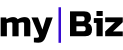Slick Hero Big
Slick Hero Big is a full page carousel.
Default Slick Hero Big
Default Slick Hero Big has sliders with these two containers:
- .caption-content - for slide content
- .image-wrapper - for slide background
See Default Slick Hero Big - Fullpage Sample
<div class="sq-slick hero-big">
<!--Slide 01-->
<div>
<div class="caption-content">
<h1>Default Hero Big - Slide 01</h1>
<p>The entire content is ... </p>
<button class="button-sq text-transform-uppercase-sq font-wight-extrabold">Call to action</button>
</div>
<div class="image-wrapper">
<div class="image-inner">
<img class="image-sq" src="assets/images/hero/hero_big_01.jpg" alt="">
</div>
</div>
</div>
<!--Slide 02-->
<div>
...
</div>
...
</div>
Content Alignment
To align the slide content you can use any of the following classes:
- .top-sq
- .bottom-sq
- .left-sq
- .right-sq
Also you can combine the classes like: .top-sq with .left-sq.
See Content Alignment - Fullpage Sample
<div class="sq-slick hero-big top-sq">
<!--Slide 01-->
<div>
<div class="caption-content">
<h1>Default Hero Big - Slide 01</h1>
<p>The entire content is ... </p>
<button class="button-sq text-transform-uppercase-sq font-wight-extrabold">Call to action</button>
</div>
<div class="image-wrapper">
<div class="image-inner">
<img class="image-sq" src="assets/images/hero/hero_big_01.jpg" alt="">
</div>
</div>
</div>
<!--Slide 02-->
<div>
...
</div>
...
</div>
Elements Transition
Carousel content can have a initial loading transition or when the slide content become active.
You need to apply to .hero-big element one of the classes:
- .fade-sq
- .slide-up-sq
<div class="sq-slick hero-big fade-sq">
<!--Slide 01-->
<div>
<div class="caption-content">
<h1>Default Hero Big - Slide 01</h1>
<p>The entire content is ... </p>
<button class="button-sq text-transform-uppercase-sq font-wight-extrabold">Call to action</button>
</div>
<div class="image-wrapper">
<div class="image-inner">
<img class="image-sq" src="assets/images/hero/hero_big_01.jpg" alt="">
</div>
</div>
</div>
<!--Slide 02-->
<div>
...
</div>
...
</div>
Slides Transitions
By default there is no transition between slides. To have a fade transition we will add the following attributes:
- data-fade="true"
- data-speed="500"
- data-ease="linear"
<div class="sq-slick hero-big" data-fade="true" data-speed="500" data-ease="linear">
<!--Slide 01-->
<div>
<div class="caption-content">
<h1>Default Hero Big - Slide 01</h1>
<p>The entire content is ... </p>
<button class="button-sq text-transform-uppercase-sq font-wight-extrabold">Call to action</button>
</div>
<div class="image-wrapper">
<div class="image-inner">
<img class="image-sq" src="assets/images/hero/hero_big_01.jpg" alt="">
</div>
</div>
</div>
<!--Slide 02-->
<div>
...
</div>
...
</div>
Video Style
You can use a video wrapper insead a image wrapper in case you need to play a video in background
See Video Wrapper Sample - Fullpage
<div class="sq-slick hero-big" data-fade="true" data-speed="500" data-ease="linear">
<!--Slide 01-->
<div>
<div class="caption-content">
...
</div>
<div class="video-wrapper ">
<iframe src="https://www.youtube.com/embed/W0LHTWG-UmQ?controls=0&showinfo=0&rel=0&autoplay=1&loop=1&playlist=W0LHTWG-UmQ" frameborder="0" allowfullscreen></iframe>
</div>
</div>
<!--Slide 02-->
<div> ... </div>
...
</div>