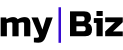Floating Placeholder
Floating Placeholder represents a different styling for the input and select form elements.
Floating Placeholder Input
<div class="fltp">
<input type="text" value="" required>
<label class="placeholder" data-big-placeholder="Click here" data-little-placeholder="This is an input example"></label>
</div>
Floating Placeholder input has the following attributes:
- data-big-placeholder - represents the placeholder when the input is not in focus
- data-little-placeholder - represents the placeholder when the input is in focus
Icon style
We can add an animated icon before input like this:
<div class="fltp">
<i class="icon icon-search"></i>
<input type="text" value="" required>
<label class="placeholder" data-big-placeholder="Click here" data-little-placeholder="Floating Placeholder input example"></label>
</div>
Styling
In page,floating placeholder can be styled using these variables from floating-placeholder.variables.
- @fltp-height - floating placeholder height
- @fltp-maximized-font-size - font size for data-big-placeholder visible
- @fltp-maximized-font-weight - font weight for data-big-placeholder visible
- @fltp-minimized-font-size - font size for data-little-placeholder visible
- @fltp-input-font-size - font size for input
- @fltp-input-font-weight - font weight for input
- @fltp-label-color - text color for label
- @fltp-input-color - text color for input or select
If the floating placeholder resides in header, it will inherit header-section styling - read more here .
Floating Placeholder Calendar
Floating Placeholder Calendar is identical in structure with Floating Placeholder Input. Its functionality is given by calendar module.
<div class="fltp" id="examplecalendar">
<input type="text" value="" required placeholder="enter date">
<label class="placeholder" data-big-placeholder="Click here" data-little-placeholder="Floating Placeholder Calendar Example"></label>
</div>
Floating Placeholder Select
The base of this elements stand a select that is being transformed into dropdown using ".dropdown()" JavaScript function.
First "option" of the select must be empty.
<div class="fltp">
<select name="dropdown" size="13" class="dropdown" required>
<option value="0" selected> </option>
<option value="1">1</option>
...
<option value="5">12</option>
</select>
<label class="placeholder">Floating Placeholder Select</label>
</div>
Floating Placeholder Flat Style
This is another style for the floating placeholder item.
<div class="fltp flat-sq">
...
</div>